 One moment you may have annoyed or bored with the shipment or the flood of photos are less important into your Facebook profile. 'm tired of deleting one by one, the photographs, and the next day there's more photos of other unimportant from our friends. There was certainly never seen a photo like this right in your Facebook profile.
One moment you may have annoyed or bored with the shipment or the flood of photos are less important into your Facebook profile. 'm tired of deleting one by one, the photographs, and the next day there's more photos of other unimportant from our friends. There was certainly never seen a photo like this right in your Facebook profile.
You want to throw it away, do not know how!!. Here we will try to overcome this problem with regard to your facebook.
The following trick, so no more pictures come or into to your profile.
* First of course you just LOGIN to your Facebook, after it in the top right corner you click the Settings button
* In the Privacy section click Manage
* After that, click Applications
* On the Application Privacy page click the Settings so that looks like below:
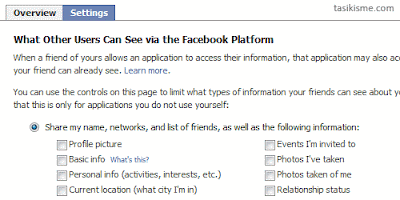
Eliminate check-point at the point where you do not want an application to access personal data, there are many options and you should be careful which one by one according to your needs. So that others can not access our photos via an application, be sure to remove the sign on the checklist: Profile Picture, Basic Info, Personal Info, until the image associated with was not so We also will continue to be overwhelmed by the pictures that are not important! You can also remove all of the checklist, so that your facebook is not disturbed by the applications that are sometimes less important.
Thank, Go0d Luck, wanna to see the other tips facebook-add-new-interesting-features
from: tasikisme.com
