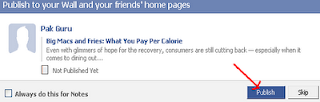you already have a facebook account? I think all of us who frequent online already have an account on facebook. Here I will share know my friends all for blogging by using the facebook application. application is that? It is nites, with a pad we can use it to write what we want and then we are publishing on our facebook.
Ok, ready to start making notes blog on facebook. Let us learn to make it right.
1. Click the facebook application, it was right in the left corner of facebook, at the bottom. for details, see the picture
2. After that, you are looking for facebook application "notes", and click there

3. Then Click the Notes at the right or at the middle of facebook
at "Write a New Note"
4. At the page of "Write a New Note", look the following and fill it all.
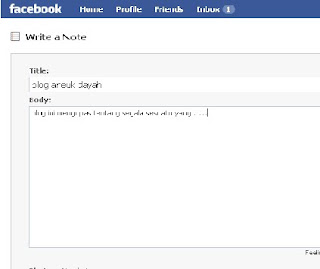
5. If you already, click "publish"
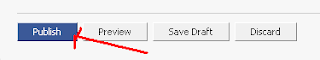
7. at the last. click pulish one again, as you look below